Christina Chapman's EDM310 Blog
Sunday, December 7, 2014
I Book Summary
For our last group project, we were assigned to create an iBook or a Prezi. My group decided to create an iBook. We named ours, "Toy Story in EDM 310". This had a Disney topic that we kept during the iBook. I believe it was really adorable and appealing. Our iBook presented plenty of the things we have become skilled at in our EDM 310 class. It consists of our much loved blog posts, family pictures that we desire, book trailers, and a lot of other stuff. This iBook is evidence that we have learned so much this semester. It’s also giving you an idea of a talented group that I was a part of this semester. We all worked hard in this class.

Monday, November 17, 2014
Blog Post 14
This week our assignment was to read a newspaper piece of writing “Teaching Our Children can be a Profession.” Mr. Joel Klein talks about how teachers are treated. Pick from the best, trying to find the best teacher for the job. Joel Klein believes that “we’ve let virtually anyone with college degree become teachers.” I think that we need to make sure that teachers are the best knowledgeable and skilled to fill the job position. Seniority distraction, I disagree that a new teacher should be fired because they are the most recent hired. The newly hired teacher may have a lot more information and practice in technology.
Friday, November 14, 2014
Blog Post 13
mathematics 
I have been asked to construct an assignment that I believe that Dr.Strange left out that would be in my area of study. This week, I found some apps that can be used for the ipads, computers, cell phones, in the k-6 classroom. Provide a short explanation of what the app is about. If you do not have an ipad or computer you may use one that is in the library. You will need to give one example for each field of study. The topics you need to include are reading and math. Here is my example of the post I would give for this assignment: I have listed a few enjoyable learning apps for certain topics that are taught in a k-6 classroom. I sincerely liked exploring these apps and intend on applying them when I become a future teacher.
Mathematics app http:www.omore.com: SkyNumbers : “For a fun game that will refine your arithmetic skills, check out SkyNumbers. In this game, you're given a target number while other numbers fall from the sky. You must combine these numbers with addition, subtraction, multiplication, and division to reach the target number. If a single figure falls through the last cloud, the game is over. The speed at which the numbers fall increases with time making this game a fun challenge. SkyNumbers has Game Center support and you can also share your scores on Facebook and Twitter. Free for iPads, with in-app purchases.”
Reading app: http://www.newyorker.com/business/currency/the-limits-of-reading-rainbow . “The Reading Rainbow tablet app is busier. It includes e-books, videos, and games, organized into sections with titles like “Action Adventures & Magical Tales” or “Animal Kingdom.” A lot of the old elements remain—field trips, books read out loud—but while the TV show was all about using the screen to get kids away from the screen, the Reading Rainbow app is about doing everything, including reading, on the screen.”
I have been asked to construct an assignment that I believe that Dr.Strange left out that would be in my area of study. This week, I found some apps that can be used for the ipads, computers, cell phones, in the k-6 classroom. Provide a short explanation of what the app is about. If you do not have an ipad or computer you may use one that is in the library. You will need to give one example for each field of study. The topics you need to include are reading and math. Here is my example of the post I would give for this assignment: I have listed a few enjoyable learning apps for certain topics that are taught in a k-6 classroom. I sincerely liked exploring these apps and intend on applying them when I become a future teacher.
Mathematics app http:www.omore.com: SkyNumbers : “For a fun game that will refine your arithmetic skills, check out SkyNumbers. In this game, you're given a target number while other numbers fall from the sky. You must combine these numbers with addition, subtraction, multiplication, and division to reach the target number. If a single figure falls through the last cloud, the game is over. The speed at which the numbers fall increases with time making this game a fun challenge. SkyNumbers has Game Center support and you can also share your scores on Facebook and Twitter. Free for iPads, with in-app purchases.”
Reading app: http://www.newyorker.com/business/currency/the-limits-of-reading-rainbow . “The Reading Rainbow tablet app is busier. It includes e-books, videos, and games, organized into sections with titles like “Action Adventures & Magical Tales” or “Animal Kingdom.” A lot of the old elements remain—field trips, books read out loud—but while the TV show was all about using the screen to get kids away from the screen, the Reading Rainbow app is about doing everything, including reading, on the screen.”
Sunday, November 9, 2014
Blog Post 12
Assistive technology is used in many schools. Assistive technology can help children with vision and hearing impairment. With assistive technology such as text to speech devices, speech to text devices, iphones, ipods, ipads and sensory aids impaired students can achieve the impossible. The most popular are ipads used in schools now. I found some apps for iPads teachers can use in schools. VizWiz lets blind user recruit remote sighted workers to help them with visual problems in real time. Users take a picture with their phone, speak a question, and then receive multiple spoken answers. Google Search is so simple to use. Download this application and turn on the Voiceover option. Say what you would like to search for and Google reads the results aloud via voiceover. It is created by Google and free to download. Assistive technology can help these students by enhancing their learning, remove barriers, push boundaries, and give hope.
These are some of the assistive technologies that I found. There are so many tools that teachers can use to help visual and hearing students with their learning disabilities in the classroom. Teachers having tools design especially for children in their class rooms will get students engage in learning. They will be able to knock down brick walls and build new ones that all children can climb over. By Allowing all students with sensory impairments have the ability to identify, explore, question discover, engage and observe, and interact with their environment the sky is the limit.
Monday, November 3, 2014
C4K Summary
For my November 2 C4K had a student by the name of Marina a 5th grade student in Mrs. Horst class. In her blog title" citizen am I a good one" she list different types of being a citizen and explain why she is a good citizen. For example she talked about a local citizen because she do not litter. My comment was Hi Marian I am a student at the University of South Alabama. I enjoyed reading your blog post. After reading your post, I think you are a great citizen. Great post. Keep up the good work.
For My November 09 C4K I had a student by the name of Caitlin that is a student in Mrs. Myers art class. In her blog she talked about a product design pouch she had made to carry her coins, checks and money in. My comments was that I am a EDM 310 student at the University of South Alabama. I really enjoyed reading your blog and great job on designing your pouch. Keep up the good work.
My C4K for November 23 was Mc. DeBuhr class. The title of this blog was “Twas the night before school starts.” In this blog it talked about all the preparation that it takes to get ready for the first day of school. My comment was that Hi; I am a EDM 310 student at the University of South Alabama. I really enjoyed your blog. I sure could use some hocus pocus the day before school. Great Blog.
Sunday, November 2, 2014
C4T November
My teacher this week was Vicki Davis. She did not post a blog for this week so I commented on an older blog. The title of this blog was "Daily Education and Technology News for Schools". In this blog she introduces an app and a tablet. The Belkin Tablet stage turns an ipad into a document camera/presented tool. Life Note App it merges camera, video, and note taking. My comment was I am student at the University of South Alabama and taking EDM 310. I learned from the information you posted in your blog on the Belkin Tablet and Life not app. I really enjoyed reading your blog.
My teacher this week was Vicki Davis. She have not post any thing new for this week on her blog. So I commented on an older blog. this blog was about preparing students to do an elementary art project. Students were to visit the website and view videos about the event, creativity, and this year’s theme. Students don’t need Internet access, but if they have it, they’ll have more places to get ideas to create something. My comment was I like the idea of having student do research for their art projects. I hope to use this idea in my future classroom.
Project 14 Lesson plan
Lesson Plan: Title Little Duck Overview/annotation: After reading the book Little Duck students will explore and recreate a picture from the story using several different textures. Content Standards: Use selected materials to produce works of art. Use line, shape, color, texture, and repletion to produce works of art. Identify similarities among the visual arts and other disciplines. Primary learning objective: Students will be able to select different materials, such as line, shape, texture, and color to create a piece of art work. Students will be able to identify similarities among the visual arts and other disciplines in order to create a piece of artwork. Approximate duration of the lesson: 30 minutes Materials and Equipment: construction paper yellow and red, feathers orange paper plates one per student paint red and yellow and goodly eyes Technology resources needed: smart board and ipad Teacher should trace one of each of their student’s hands and have them already cut out of this project. Have one small circle cut out for the duck head. Have student bring in a picture they found with parental help of a duck to present to the class. The teacher can display these pictures using the document camera. Teacher reviews with students the different visual elements they can discover when reading a book. Key vocabulary line, shape texture and color Teacher makes each step of the activity using a document camera in order to keep students on task.
Blog Post 11
In the video “Sam Pane 4th Grade Building comics," Sam talks to his students about how to become a super digital citizen, how to use the internet safely, and how to evaluate web sites. He gets the students’ attention by using a quote that they all would be familiar with from the super hero Spiderman. The quote that he uses is “with great power becomes great responsibility.” He asks the students what kind of power does the internet gives us. He then allows the students to talk amongst themselves to come up with a solution to his question. A digital citizen is a person who acts safely, respectfully and with responsibility while online. The student gives their ideas of someone not being safe, respectful, or with responsible online. One student said that trying to hack another person’s computer or give personal information while on the internet.
He uses the term super hero to get the students to think and become creative thinkers, like super heroes. He demonstrates to the students how to build their own digital super hero character. This is done on a downloaded website that has templates they can use to model. It has three basic designs that can be modified or customized however each student would like. The student is able to create their own super digital citizen. Students would have to put it into an imaginable situation to help people. An imaginable situation is very much real world and narrative based. Students are able to create this narrative between themselves and their super hero to put together to complete their story. They can use pictures to give their character a sense of ownership about them. It makes the project more meaningful.
It can be used as a way to teach dialogue, visual text bubble that pops up on screen show that they are communicating with their character. Students are able to analyze the situation that they are in by using text and analyzing the textual structure of the comic book to build a complete character. Sam all his students to take a walk around their work station to view the work that they have done, read what the other student had to say, and critique their classmates’ works. The students were very excited about sharing their work to their class audience.
The comic book project allowed students to become more creative in making their character. The purpose of the project is to let the students know that they can be exposed online and to all sources of opportunity. They need to know that they will have to make choices as super digital citizen to be safe, respectful and responsible online. What we can learn from this teacher is that the teacher should allow the student to become a part of the project by writing a narrative to develop imaginable experience events, analyze how to visual and multimedia elements contribute to text, and to encourage the students to ask and answer questions.
Sunday, October 26, 2014
C4T #3
My teacher this week was Vicki Davis. She did not post a blog for this week so I commented on an older blog. The title of this blog was "Daily Education and Technology News for Schools". In this blog she introduces an app and a tablet. The Belkin Tablet stage turns an ipad into a document camera/presented tool. Life Note App it merges camera, video, and note taking. My comment was I am student at the University of South Alabama and taking EDM 310. I learned from the information you posted in your blog on the Belkin Tablet and Life not app. I really enjoyed reading your blog.
Blog Post 10
What can we learn from Ms. Cassidy? In the video, “First Graders in Ms. Cassidy’s Class,” I was stunned at the quality of stuff that Ms. Cassidy students are doing in her class. I got to observe all of the details that she has her children do in her class. I liked how the kids told how the technology helped them. The students stated that they use their blogs to demonstrate their growth in writing. A child believed that their writing improve each time that they post. Students use wiki’s to ask questions, also individuals from around the world be able to provide their responds. Students place videos on their blogs, so that way it can show as a portfolio and students’ growth can visually be notice. The student’s uses Skype to chat with other group of students around the world. Another thing was the use of Nintendo DS’s. The kids said that the DS’s assist them with sharing as well as problem solving skills.
In the Skype videos of Ms. Cassidy, she talked about how technology by no means is ever going away. Many schools need to improve their technology. Many schools have Smart Boards, in the classrooms but not ipads. One way to help with this I may possibly apply for grants. Ms. Cassidy use technology in all of her classes. I would use blogs in my future classroom. I believed it would help my students with their writing. The students can receive comments on their blog.
Sunday, October 19, 2014
Blog Post 9
Seven Essentials for Project Based Learning
1. A Need to know: Teachers can teach us that PBL Learning should be about an “entry event”. The “entry event” should be able to get students engaged and motivated to ask questions. As a teacher, I would use just about anything to create an entry event such as having a professional career person come and speak to the class, show the class an video, or by taking the students on a field trip. Students are not interested in traditional school work because it is boring. They believe it is meaningless. The students think that there is not a need to know the material that they are taught by their teachers. As a teacher, I would find a way to motivate the students in learning the material by not only telling students that they need to study or learn the material for a test, but by challenging the students to want to know the material to do their projects
. 2. A Driving Questions: Is a good way to get students to think about the project with a sense of purpose, to challenge students and to be more understanding of the project. By giving students an open ended driving question, they are able to understand the core of what they should be learning. If students are told to do a project without a driving question, students are confused, and may not understand what to do for their project.
3. Student voice and choice: By allowing students to make some decisions on their projects will encourage them to do better and the project becomes more meaningful to therm. When teachers decide what project they would have the students to do, it should be done by letting the students have a choice and their own style. One way to give students a voice is to give them permissions to pick a topic form a list of projects. Another way is to give students a limit of resources they can use to keep them from becoming overwhelmed.
4. 21st Century Skills: Collaboration is a very important part of a project skill that students should learn in the 21st century. What students get from 21st century skill is a real life learning that can be found in the workplaces and schools. It helps students to become better at communication, using technology and problem solving.
5. Inquiry and Innovation: Students find project not as exciting when they have to sit down and flip pages in a book, print, and paste off of a website. Students enjoy projects that are related to real life. This will motivates them to become better learners. A classroom experience such as this will have them to think of their own conclusion, new question, and solutions to problems.
6. Feedback and Revision: Many students do not like to give feedback on their classmate’s project- good or bad, because students are afraid of hurting their classmates’ feelings or saying the wrong thing. Feedback may seem harsh but at the same time it is helpful to their peer to do a more meaningful and better job on their work.
7. A Publicly Presented Product: Students need the opportunity to share their work with others in the community and school. I believe this will help students to build their confidence and become better students.
In the “Project Based Learning for Teachers” video, I learned that teachers should want their students to be able to take advantage of what technology has to offer. It can be of assistance in a teacher classrooms to be more student centered and to make learning more meaningful. Project Based Learning helps teachers to reach their students potential and look for ways of questioning. Project Based Learning has students working an unlimited amount of time and answering driving question. The question is profound and demands students to finalize an end product to reveal their learning with others.
The common core state standards are supported with college and work anticipation, is clear, understandable, an application of knowledge, and is evidence based. Teachers can use Project Based Learning to demonstrate the how to do inquiry based and ask open ended question, problem solving, and personalized projects. While Teachers must follow and meet the standards, it could be used in creating an authentic product. Students can learn collaboration skill, communication, critical thing skills, and career and life skills. Another way for teachers to think of Project Based Learning is as a way of questioning, investigating, sharing and reflecting. Educators can use technology to be a part of project based learning by using it in power point, globster, recordmp3, popplet, google docs and movie maker just to name a few.
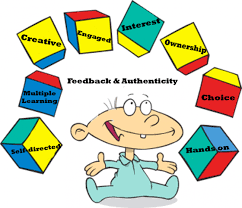
In a Project Based Learning classroom, teachers are taught how to allow students to take charge of their learning. Project Based Learning has a purpose, such as addressing an audience, crafting a driving question, grouping students and creating a rubric, all while students have a voice and choice in their learning.
In the “Ten Sites Supporting Digital Classroom Collaboration in Project Based Learning” article, I learn that these are sites that are helpful in a digital classroom to collaborate in PBL. The first one is Titan Pad. It allows students to collaborate and share documents. The Titan Pad is similar to a google doc. Wall Wisher can be used by collaborating with virtual post it notes on a virtual wall. Corkboardme is a program that supports group activities. The Google Doc is the most popular online collaboration tool, and it is free to schools. It can be used to aid in live and real time.
Microsoft Word is another online collaboration tool, and is used by schools. Today’s Meet is a back channel in the classroom. This tool can be used by teachers and students in a room where you can see only what is needed. Will You Type With Me this site allows you to import files from a word and other sites such as PDF and HTML. Linoit is a useful site to teachers and students. It is an online tool that can be displayed on any computer screen anywhere. Skype in Educations provides the ability to work together collaboratively by bringing in experts from around the world. Quick Screen is a screen capture tool that can be shared with anybody.
In the “What Motivates Students” video, students were asked what motivates them. Some of the students think that having a good job in the future motivates them. One student said getting rewards helps him stay motivated. Students were given rewards to motivate them for good behavior. Compliments from a teacher help students to be motivated to do well on a test and in class.
. 2. A Driving Questions: Is a good way to get students to think about the project with a sense of purpose, to challenge students and to be more understanding of the project. By giving students an open ended driving question, they are able to understand the core of what they should be learning. If students are told to do a project without a driving question, students are confused, and may not understand what to do for their project.
3. Student voice and choice: By allowing students to make some decisions on their projects will encourage them to do better and the project becomes more meaningful to therm. When teachers decide what project they would have the students to do, it should be done by letting the students have a choice and their own style. One way to give students a voice is to give them permissions to pick a topic form a list of projects. Another way is to give students a limit of resources they can use to keep them from becoming overwhelmed.
4. 21st Century Skills: Collaboration is a very important part of a project skill that students should learn in the 21st century. What students get from 21st century skill is a real life learning that can be found in the workplaces and schools. It helps students to become better at communication, using technology and problem solving.
5. Inquiry and Innovation: Students find project not as exciting when they have to sit down and flip pages in a book, print, and paste off of a website. Students enjoy projects that are related to real life. This will motivates them to become better learners. A classroom experience such as this will have them to think of their own conclusion, new question, and solutions to problems.
6. Feedback and Revision: Many students do not like to give feedback on their classmate’s project- good or bad, because students are afraid of hurting their classmates’ feelings or saying the wrong thing. Feedback may seem harsh but at the same time it is helpful to their peer to do a more meaningful and better job on their work.
7. A Publicly Presented Product: Students need the opportunity to share their work with others in the community and school. I believe this will help students to build their confidence and become better students.
In the “Project Based Learning for Teachers” video, I learned that teachers should want their students to be able to take advantage of what technology has to offer. It can be of assistance in a teacher classrooms to be more student centered and to make learning more meaningful. Project Based Learning helps teachers to reach their students potential and look for ways of questioning. Project Based Learning has students working an unlimited amount of time and answering driving question. The question is profound and demands students to finalize an end product to reveal their learning with others.
The common core state standards are supported with college and work anticipation, is clear, understandable, an application of knowledge, and is evidence based. Teachers can use Project Based Learning to demonstrate the how to do inquiry based and ask open ended question, problem solving, and personalized projects. While Teachers must follow and meet the standards, it could be used in creating an authentic product. Students can learn collaboration skill, communication, critical thing skills, and career and life skills. Another way for teachers to think of Project Based Learning is as a way of questioning, investigating, sharing and reflecting. Educators can use technology to be a part of project based learning by using it in power point, globster, recordmp3, popplet, google docs and movie maker just to name a few.
In a Project Based Learning classroom, teachers are taught how to allow students to take charge of their learning. Project Based Learning has a purpose, such as addressing an audience, crafting a driving question, grouping students and creating a rubric, all while students have a voice and choice in their learning.
In the “Ten Sites Supporting Digital Classroom Collaboration in Project Based Learning” article, I learn that these are sites that are helpful in a digital classroom to collaborate in PBL. The first one is Titan Pad. It allows students to collaborate and share documents. The Titan Pad is similar to a google doc. Wall Wisher can be used by collaborating with virtual post it notes on a virtual wall. Corkboardme is a program that supports group activities. The Google Doc is the most popular online collaboration tool, and it is free to schools. It can be used to aid in live and real time.
Microsoft Word is another online collaboration tool, and is used by schools. Today’s Meet is a back channel in the classroom. This tool can be used by teachers and students in a room where you can see only what is needed. Will You Type With Me this site allows you to import files from a word and other sites such as PDF and HTML. Linoit is a useful site to teachers and students. It is an online tool that can be displayed on any computer screen anywhere. Skype in Educations provides the ability to work together collaboratively by bringing in experts from around the world. Quick Screen is a screen capture tool that can be shared with anybody.
In the “What Motivates Students” video, students were asked what motivates them. Some of the students think that having a good job in the future motivates them. One student said getting rewards helps him stay motivated. Students were given rewards to motivate them for good behavior. Compliments from a teacher help students to be motivated to do well on a test and in class.
Sunday, October 12, 2014
C4T Summary October
C4T Summary for October
My C4T for the month of October is Julie Reuter. The title of her blog page is Teach, Share, Inspire. The blog post that I read was “Just Keep Pedaling”. In this post she talked about her love of bike riding. She also mentions that cycling is a dangerous sport. She stated that motorist drive at a high rate of speed when passing a cyclist and that is scary. My comment was Hi Julie; I am a student at the University of South Alabama. I have learned a lot more about cycling from reading your post. I can tell that you are a very proud cyclist.

My second time visiting her page she had not post any recent post. So I comment on the next post. “A Tribute to My Last Loop” she talked about some of the things that she had done with her 5th and 6th graders, while teaching at the Merton Intermediate School. What her students learned was about the 4C’s communication, collaboration, critical thinking and creativity. Another thing she taught her students was about creating PLN (Personal Learning Networks). My comment on this post was that I enjoyed reading your post. From the pictures, it looks like your students had a great time working on their projects.
My second time visiting her page she had not post any recent post. So I comment on the next post. “A Tribute to My Last Loop” she talked about some of the things that she had done with her 5th and 6th graders, while teaching at the Merton Intermediate School. What her students learned was about the 4C’s communication, collaboration, critical thinking and creativity. Another thing she taught her students was about creating PLN (Personal Learning Networks). My comment on this post was that I enjoyed reading your post. From the pictures, it looks like your students had a great time working on their projects.
C4K Project #6 October Summary
Hi my first blog for the month of October 12 was a student by the name of Braxton. Braxton a student in Mrs.Tharp’s math gaming class. Braxton’s blog was title “The Subject That Should Be Taught In All Schools”. Braxton mention that the Bible should be in all class. Braxton and his class often discuss the Bible in class. In his blog he talks about how strong faith his is in God. My comment was Hi Braxton, My name is Christina Chapman and I am a student at the University Of South Alabama. I enjoyed reading your blog. I have learned a lot about God. Keep the faith.

Another one of my C4K for October 12 was a student by the name of XavierR, a 5th grader in Miss Jacklin’s class at Smith Sem. School. In his blog post he wrote about his grandfather. He mentions that his grandfather was from Puerto Rico. He stated that his grandfather likes hanging out with family members and taking long walks. XavierR enjoys spending time with his grandfather on Puerto Rico day. My comment was that, My name is Christina Chapman. I am a student at the University of South Alabama. I really enjoyed your reading your post. Your grandfather must be a special man in your life. Great post.
My C4K for October 19 was a fourth grade student by the name of Madison T. New Orleans and teacher Paula Naugle. In Madison T blog he talked about babysitting. How to take care of a baby when sick, how to keep them entertained and protect them from harming themselves from wires. My comment was Hi Madison what a great blog on babysitting and how to take care of a baby. It is important to know the safety precautions when taking care of a baby.I believe you would make a good babysitter. Keep up the good work.>br/>
For the week of October 26. My c4k student was Cyrus. He is a year 6 student at Pt England School. His blog post was about skin cancer and how to protect yourself from getting it by applying sunscreen when in the sun for a long period of time. My comment was Hi Cyrus, I am a student at the University of South Alabama an EDM 310 student. I really enjoyed your post. I have learned a lot about the importance of sunscreen. Great Post! Keep up the good work.
Another one of my C4K for October 12 was a student by the name of XavierR, a 5th grader in Miss Jacklin’s class at Smith Sem. School. In his blog post he wrote about his grandfather. He mentions that his grandfather was from Puerto Rico. He stated that his grandfather likes hanging out with family members and taking long walks. XavierR enjoys spending time with his grandfather on Puerto Rico day. My comment was that, My name is Christina Chapman. I am a student at the University of South Alabama. I really enjoyed your reading your post. Your grandfather must be a special man in your life. Great post.
My C4K for October 19 was a fourth grade student by the name of Madison T. New Orleans and teacher Paula Naugle. In Madison T blog he talked about babysitting. How to take care of a baby when sick, how to keep them entertained and protect them from harming themselves from wires. My comment was Hi Madison what a great blog on babysitting and how to take care of a baby. It is important to know the safety precautions when taking care of a baby.I believe you would make a good babysitter. Keep up the good work.>br/>
For the week of October 26. My c4k student was Cyrus. He is a year 6 student at Pt England School. His blog post was about skin cancer and how to protect yourself from getting it by applying sunscreen when in the sun for a long period of time. My comment was Hi Cyrus, I am a student at the University of South Alabama an EDM 310 student. I really enjoyed your post. I have learned a lot about the importance of sunscreen. Great Post! Keep up the good work.
Blog Post 8
Blog Post 8
What can we learn about teaching from Randy Pausch?
What I learned from the video, Randy Pausch Last Lecture: Achieving Your Childhood Dreams. I learned that “brick walls are there for a reason: they let us prove how badly we want things”. I believe this is a good message for teachers and students. I think this is spot on, because as teachers you will have barriers. Brick walls are chances to recognize what you want to accomplish, and give you the possibility to show it.

I learned about “Head fake”. Head faking is when teachers, have their students to learn more than one thing at a time. For example, students that plays football not only does the students learn the game of football. They also learn the skill of sportsmanship, teamwork, or accountability while working on projects. Professor Randy Pausch has taught me a lot about teaching and learning, but these are the parts that I really liked.
I learned about “Head fake”. Head faking is when teachers, have their students to learn more than one thing at a time. For example, students that plays football not only does the students learn the game of football. They also learn the skill of sportsmanship, teamwork, or accountability while working on projects. Professor Randy Pausch has taught me a lot about teaching and learning, but these are the parts that I really liked.
Sunday, October 5, 2014
Project13
“The Four Seasons” Calendar
Monday Tuesday Wednesday Thursday Friday
-Introduce the four seasons (20 minutes).
By lecture, powerpoint or video
-Place students in groups of four, and assign each group a season (5 minutes).
-Each group will start researching their assigned season (30 minutes). -Each group will finish up research for their season (20 minutes).
-Each group will start working on poster board (30 minutes). -Finish working on poster boards (30 minutes). -Each group will present their poster board to the class (45 minutes).
Project Evaluation Rubric
Below Average 1 point Average 2 points Above Average 3 points Excellent 4 points Posted On Time No project present Posted project late Posted project on time Posted project before the due date Following Instructions Did not follow instructions Partially followed project instructions Followed project instructions Thoroughly followed instructions Project Standards Met Did not meet any of the project standards Met 2 or more of the project standards Met over half of the projects standards Met all of the project standards Overall Project Content Project contained no content Project seemed thrown together, little to no effort Project looked put together; met the standards provided Project went above and beyond; expectations met of all the project standards
Project Lesson Plan Subject/Content Area Science: Earth and Space Science Standard Earth and Space Science K.9 Identify seasons of the year. Describe seasonal changes in the weather. Objectives Students will be learn to recognize each season and the weather changes each season has. Lesson Concepts Vocabulary Words: Season Weather Temperature Wind Questions: What is weather? How many seasons are in the year? What type of clothing is worn in each season? What is the weather like in Fall, Winter, Spring, and Summer? Materials Four ipads with internet access Poster Board Crayons/Markers Glue Color Printer Teaching/Learning Procedures 1. Introduce the four seasons. 2. These seasons include: Fall, Winter, Spring, and Summer. 3. Students will be placed into 4 groups and assigned one season. 4. Students will research their assigned season and find information about the weather, temperature, appropriate clothing, and when their season occurs. 5. Students must find pictures that represent their seasons. 6. Students will create a poster board that includes the title of their season and pictures. 7. Poster boards will be presented by each group, and students will share the information they found about their season. Assessment/Evaluation Teacher will observe the groups while working. Teacher will observe while groups are presenting. Link to Standard: http://alex.state.al.us/staticfiles/2005_AL_Science_Course_of_Study.pdf
Project Evaluation Rubric
Below Average 1 point Average 2 points Above Average 3 points Excellent 4 points Posted On Time No project present Posted project late Posted project on time Posted project before the due date Following Instructions Did not follow instructions Partially followed project instructions Followed project instructions Thoroughly followed instructions Project Standards Met Did not meet any of the project standards Met 2 or more of the project standards Met over half of the projects standards Met all of the project standards Overall Project Content Project contained no content Project seemed thrown together, little to no effort Project looked put together; met the standards provided Project went above and beyond; expectations met of all the project standards
Project Lesson Plan Subject/Content Area Science: Earth and Space Science Standard Earth and Space Science K.9 Identify seasons of the year. Describe seasonal changes in the weather. Objectives Students will be learn to recognize each season and the weather changes each season has. Lesson Concepts Vocabulary Words: Season Weather Temperature Wind Questions: What is weather? How many seasons are in the year? What type of clothing is worn in each season? What is the weather like in Fall, Winter, Spring, and Summer? Materials Four ipads with internet access Poster Board Crayons/Markers Glue Color Printer Teaching/Learning Procedures 1. Introduce the four seasons. 2. These seasons include: Fall, Winter, Spring, and Summer. 3. Students will be placed into 4 groups and assigned one season. 4. Students will research their assigned season and find information about the weather, temperature, appropriate clothing, and when their season occurs. 5. Students must find pictures that represent their seasons. 6. Students will create a poster board that includes the title of their season and pictures. 7. Poster boards will be presented by each group, and students will share the information they found about their season. Assessment/Evaluation Teacher will observe the groups while working. Teacher will observe while groups are presenting. Link to Standard: http://alex.state.al.us/staticfiles/2005_AL_Science_Course_of_Study.pdf
Blog Post 7
Blog 7 How does We All become Learners
In the “How to make an audio QR Code” video, I have learned that QR Code is similar to making a tape cassette recording. When making a QR Code it is done with a computer, using two websites, and a Microsoft word document. One of the websites uses www.recordmp3.com to record your voice. Teachers can read and record themselves when reading a story book. Afterward, the teachers can play their recorded story book for the students to listen to. Once the URL is saved to the computer, it will create a new URL can be copied into the second website called qrcodemonkey.com. Qrcode-monkey.com takes the URL and generates a QR code. The QR Code can be copied and pasted into a word document. It can be used by downloading the QR scanner. The scanner is free to download and can be used with iphones and other devices. This tool is easy for students, teachers, and parents to use. They can send messages or notes to one another.
In the “ipad center” video, I have learned that having a positive reading area for students to read individually will encourage them to be better readers. In Ginger Tuck’s GSES kindergarten class, she help students individually on their reading using an ipad. The teacher sits next to the student to provide assistance if needed. The student reads a book while being recorded by the ipad. The teacher plays the video back so that the student can see and hear themselves read. The teacher listens to see if any mistakes were made by the student. Teachers should always encourage their students to do their best.
 ”
”
In the “Pople as a Center” video, I have learned that this is an app that can be downloaded for free to an ipad. Students are able to take pictures and type text about the book they have read. It can be saved on an ipad to be used for the future.
In the “Alabama Virtual Library as a Kindergarten Center” video, students learn how to use the library in a different way. This is another app that students can use during their visit to the library. The students’ teacher gives them a list of words to choose from, such as transportation and animals. They are able to login in and use the search engine to find pictures. The students can listen to the audio of their subject. Once the students have found pictures on their topic, they must add one sentence about what they have watched.
In the “Mrs.Tassin 2nd Grade Class” video, I learned about how the students share their boards about whales. They explain in the video how they received their information. How they used this information to complete their whales projects.
In the” Using iMovie and the Alabama Virtual Library in Kindergarten “ video, it Michelle talks about the imovie and the book trailer done by ginger Tucker. They both used some of the same tools for their projects. The students enjoy editing their projects until they are happy with them. The students were taught how to use the computers at the AVL. The students are able to go to any public library and get an Alabama Virtual Library card. They are able to find resources about topics that their teacher assigns them for research.
We all become learners.
.
We all should be excited to learn new things. Students were taught how to use a free app called the padlet on the ipad. Once the students began to work with this app, they were able to teach their fellow classmates and teacher what they have learned.
In the “ipad center” video, I have learned that having a positive reading area for students to read individually will encourage them to be better readers. In Ginger Tuck’s GSES kindergarten class, she help students individually on their reading using an ipad. The teacher sits next to the student to provide assistance if needed. The student reads a book while being recorded by the ipad. The teacher plays the video back so that the student can see and hear themselves read. The teacher listens to see if any mistakes were made by the student. Teachers should always encourage their students to do their best.
In the “Pople as a Center” video, I have learned that this is an app that can be downloaded for free to an ipad. Students are able to take pictures and type text about the book they have read. It can be saved on an ipad to be used for the future.
In the “Alabama Virtual Library as a Kindergarten Center” video, students learn how to use the library in a different way. This is another app that students can use during their visit to the library. The students’ teacher gives them a list of words to choose from, such as transportation and animals. They are able to login in and use the search engine to find pictures. The students can listen to the audio of their subject. Once the students have found pictures on their topic, they must add one sentence about what they have watched.
In the “Mrs.Tassin 2nd Grade Class” video, I learned about how the students share their boards about whales. They explain in the video how they received their information. How they used this information to complete their whales projects.
In the” Using iMovie and the Alabama Virtual Library in Kindergarten “ video, it Michelle talks about the imovie and the book trailer done by ginger Tucker. They both used some of the same tools for their projects. The students enjoy editing their projects until they are happy with them. The students were taught how to use the computers at the AVL. The students are able to go to any public library and get an Alabama Virtual Library card. They are able to find resources about topics that their teacher assigns them for research.
We all become learners.
.
We all should be excited to learn new things. Students were taught how to use a free app called the padlet on the ipad. Once the students began to work with this app, they were able to teach their fellow classmates and teacher what they have learned.
September C4K Summary
My firstC4K was a student named Moses. a student at the Pt. England school. In Moses blog he wrote about the New Zealand Rowers" how this team had won many gold medals in Amsterdam at the 2014world championship Olympics. My comment was that I am a student at the University of South Alabama. I was glad to have the opportunity to read and comment on his post. I enjoyed reading his post and that he did a great job and to keep up the good work.
My second student was Matthew from Mrs. Horsts Class and his blog was about a book that he had read called "Stellaluna" . He mention that the book was about animals such as worms, crickets, and birds. My comment was that I am a student at the University of South Alabama. I really enjoyed reading your post. I have learned a lot about animals. Keep up the good work.
Malcolm a student in Mr.Salsich's class. Malcolm had post about a family vacation to France. He talked about the some of the places they visited such as the dinosaur park. They ate at a pasta restaurant that had good food. My comment was that I am a student at the University of South Alabama. One day I hoped to visit France. It seemed like you and your family had a great time. I really learned a lot from your post and keep up the good work.
My second student was Matthew from Mrs. Horsts Class and his blog was about a book that he had read called "Stellaluna" . He mention that the book was about animals such as worms, crickets, and birds. My comment was that I am a student at the University of South Alabama. I really enjoyed reading your post. I have learned a lot about animals. Keep up the good work.
Malcolm a student in Mr.Salsich's class. Malcolm had post about a family vacation to France. He talked about the some of the places they visited such as the dinosaur park. They ate at a pasta restaurant that had good food. My comment was that I am a student at the University of South Alabama. One day I hoped to visit France. It seemed like you and your family had a great time. I really learned a lot from your post and keep up the good work.
Sunday, September 28, 2014
Blog Post 6
Project Based learning Part 1. And Part 2 Experiences of a 3rd Grade Teacher
Project Based Learning is continuingly evolving. PBL is something that is done at the end of the lesson to show that students have learned what they are supposed to learn. Instead of a method that students should learn. What I have learned is that the goal of educators is to have students to take something from PBL with them. Students have achieved something from PBL. To get students excited about what they are creating and the goal for the project is to create a project that they will need all the content they need to know to complete that project. The goal of a good project is on that has an authentic audience. So that students are rewarded for the work that they do and be motivated for the good work they do. A PBL that is relevant to students lives and has the student interested. They can involve the community because the student can see that it is related to the real world experiences but most importantly are driven by contact. Projects must be within the state standards of what the students are suppose to learn. That will give the students the opportunity to need to know the content. Students can complete the project according to the states requirements.
I curio is an online tool that allows students to safely search websites. Students can also search images and video. I curio has been filtered for educational use that fits the ACCRS and other state standards. It has a virtual online storage for both student and teachers to store valuable information. Students and teachers are able to retrieve their stored information at any time.
 Discovery Ed is a text article that can be used along with visual content. Students will be able to retain a lot more such as background knowledge, extended conversation, or illustrations to support text being used. It can be used for all subjects such as science and social studies. It is a great tool for teachers and student to do research for subject topics such as flowers or animals. Discovery Ed not only provides pictures but it has videos that the students can connect with someone outside the class room. It brings experts into the class room by video to video. Discovery Ed can be used by student to do searches so they can enrich their research experiences. Teachers can use Discovery Ed to bring different text to life.
Discovery Ed is a text article that can be used along with visual content. Students will be able to retain a lot more such as background knowledge, extended conversation, or illustrations to support text being used. It can be used for all subjects such as science and social studies. It is a great tool for teachers and student to do research for subject topics such as flowers or animals. Discovery Ed not only provides pictures but it has videos that the students can connect with someone outside the class room. It brings experts into the class room by video to video. Discovery Ed can be used by student to do searches so they can enrich their research experiences. Teachers can use Discovery Ed to bring different text to life.
The Anthony- Strange Tips for Teachers Part 1 1. Be a constant learner yourself. If you are not a learner you will not be a successful educator. Teachers have to be constantly learners. Educators have to model that behavior for students. 2. Teaching never ends. It is hard work. It is very rewarding. Teachers learn from their craft of teaching in their free time. 3. Be Flexible. The Unexpected will happen. Teachers have to be creative, flexible and cannot be committed to one way of doing something. They must be able to respond to unexpected events. 4. Start with a goal. 5. Engage 100% of your students 100% of the time in 100% of their projects. 6. Reflect, Revise, Share work with an audience.
Use Tech Don’t Teach it
What I have learn about “Use Tech Don’t Teach It “is that teachers should introduce technology to students smartly. Educators should allow students to learn technology in steps before advancing further. Technology can prove to students that they are learning. Students are excited about learning with technology and what they are learning. Technology should never be taught to students allow them to figure it out and learn from their mistakes.
Project Based Learning is continuingly evolving. PBL is something that is done at the end of the lesson to show that students have learned what they are supposed to learn. Instead of a method that students should learn. What I have learned is that the goal of educators is to have students to take something from PBL with them. Students have achieved something from PBL. To get students excited about what they are creating and the goal for the project is to create a project that they will need all the content they need to know to complete that project. The goal of a good project is on that has an authentic audience. So that students are rewarded for the work that they do and be motivated for the good work they do. A PBL that is relevant to students lives and has the student interested. They can involve the community because the student can see that it is related to the real world experiences but most importantly are driven by contact. Projects must be within the state standards of what the students are suppose to learn. That will give the students the opportunity to need to know the content. Students can complete the project according to the states requirements.
I curio is an online tool that allows students to safely search websites. Students can also search images and video. I curio has been filtered for educational use that fits the ACCRS and other state standards. It has a virtual online storage for both student and teachers to store valuable information. Students and teachers are able to retrieve their stored information at any time.
The Anthony- Strange Tips for Teachers Part 1 1. Be a constant learner yourself. If you are not a learner you will not be a successful educator. Teachers have to be constantly learners. Educators have to model that behavior for students. 2. Teaching never ends. It is hard work. It is very rewarding. Teachers learn from their craft of teaching in their free time. 3. Be Flexible. The Unexpected will happen. Teachers have to be creative, flexible and cannot be committed to one way of doing something. They must be able to respond to unexpected events. 4. Start with a goal. 5. Engage 100% of your students 100% of the time in 100% of their projects. 6. Reflect, Revise, Share work with an audience.
Use Tech Don’t Teach it
What I have learn about “Use Tech Don’t Teach It “is that teachers should introduce technology to students smartly. Educators should allow students to learn technology in steps before advancing further. Technology can prove to students that they are learning. Students are excited about learning with technology and what they are learning. Technology should never be taught to students allow them to figure it out and learn from their mistakes.
Sunday, September 21, 2014
Blog Post 5
What is Project Based Learning (PBL)? “It is a teaching method in which student’s gains knowledge and skills by working for an extended period of time to investigate and respond to a complex question, problem, or challenge. PBL creates an effective and engaging class that promotes students ability to master the common core state standards” (Buck Institute.com).

In the “Micheal Fawcett Discusses his PBL video”, I have learned a lot about PBL. I have learned that PBL can be used in many different ways such as blogging, and twitter. You can have more than one blog. A teacher's blog that can be use to connect with other teachers around the world that have the same ideas and doing some of the same things in the classroom. A class blog can keep teachers connected with students and students connected to each other. Teachers and students can read and comment on a class blog.
It gives the class the opportunity to communicate, connect, and collaborate with other students. How would I create my own PBL? I would set up a twitter account so I could discuss and talk about things as they happened and after it happened. I would continue to add people to my twitter weekly. It would help me to extend my network of people around the world. Using twitter would allow me to send and receive tweets from teachers and educators with different backgrounds and experiences that can be a part of my professional growth. This would allow other teachers and educators to exchange ideas about new sites, new web tools, classroom activities and projects.
Fawcett also uses live stream. It can give you the sense of being there in conferences and meetings with other teachers and educators from primary schools to universities around the world. As a future teacher, I plan to use PBL in my classroom. PBL makes school a more exciting environment in which for students can learn. It helps students learn what they should know and be able to do at the end of school.
In the “Micheal Fawcett Discusses his PBL video”, I have learned a lot about PBL. I have learned that PBL can be used in many different ways such as blogging, and twitter. You can have more than one blog. A teacher's blog that can be use to connect with other teachers around the world that have the same ideas and doing some of the same things in the classroom. A class blog can keep teachers connected with students and students connected to each other. Teachers and students can read and comment on a class blog.
It gives the class the opportunity to communicate, connect, and collaborate with other students. How would I create my own PBL? I would set up a twitter account so I could discuss and talk about things as they happened and after it happened. I would continue to add people to my twitter weekly. It would help me to extend my network of people around the world. Using twitter would allow me to send and receive tweets from teachers and educators with different backgrounds and experiences that can be a part of my professional growth. This would allow other teachers and educators to exchange ideas about new sites, new web tools, classroom activities and projects.
Fawcett also uses live stream. It can give you the sense of being there in conferences and meetings with other teachers and educators from primary schools to universities around the world. As a future teacher, I plan to use PBL in my classroom. PBL makes school a more exciting environment in which for students can learn. It helps students learn what they should know and be able to do at the end of school.
Tuesday, September 16, 2014
C4T Summary #1
http://blog.cathyjonelson.com/
C4T #1 Summary
My C4T teacher assigned to me was Cathy Jo Nelson Professional Thoughts. She is a South Carolina Educator blogger and blogs regularly. Cathy Jo Nelson is part of “Somewhat Virtual Book Club”. This is a book club that connects to students through online books and libraries across the world. Her plan is to add to the site Face book, Goodreads and twitter for any time book discussion. My comment was that my name is Christina Chapman and I am EDM 310 student at the University of South Alabama. Her virtual book club sounds really exciting and fun. Cathy Jo Nelson, I hope you have great success with your book club. I enjoyed reading about your book club.
My second visit to her page, I read her blog “It’s coming as a new initiative for us”. She blog about her awards that she had achieved form Google. One was the Google Teacher Academy and the Google Certified Teacher award. Both of her awards were deal with technology. She also talked about “It’s learning how she was excited to be a part of the program. She also mention about how teachers were going to implement technology in their class room. My comment: I congradulated on her success. My plan is to become a teacher and be able to help my students with the use of technology. Many kids are more advance in technology than a lot of college students.
Search Engines
Search Engines
www.wolfalpha.com is the first search engine. I found that this engine is helpful in answering different questions about algebraic and technical question. It helps people with information and different ways to do math and science. The second search engine that I found was www.Bingcom . This search engine provides help in keeping up with media and the news. The best way to use this search engine is to enter the letter of the words that you would like to search and it will provide a list of choices. My third search engine is www.yahoo.com. This has been one the most popular search engine. Yahoo allows you to search for the news and weather.
My fourth engine is www.netscape.com. http://channels.netscape.com/search/default.jsp . This search engine also lets you search for shopping and AIM. The best way to use it is by typing your search in the search bar. My fifth search engine is www.ask.com. This engine will provide any information that you need. It will search for the answer to question that you may have. The sixth search is that I found is www.hotbot.com. This engine wills all you to find out information about local forecast once entered in the search bar. The seventh search engine that I found helpful was www.altavista.com. This engine could be used to search for sports, finances and screens. The best way to use this engine is to click on the topic bar or use the search bar. The final search engine is www.alltheweb . This search engine is good for the use of database and giving different result of that database. It is used for any search by clicking in the search bar and typing your search.
www.wolfalpha.com is the first search engine. I found that this engine is helpful in answering different questions about algebraic and technical question. It helps people with information and different ways to do math and science. The second search engine that I found was www.Bingcom . This search engine provides help in keeping up with media and the news. The best way to use this search engine is to enter the letter of the words that you would like to search and it will provide a list of choices. My third search engine is www.yahoo.com. This has been one the most popular search engine. Yahoo allows you to search for the news and weather.
My fourth engine is www.netscape.com. http://channels.netscape.com/search/default.jsp . This search engine also lets you search for shopping and AIM. The best way to use it is by typing your search in the search bar. My fifth search engine is www.ask.com. This engine will provide any information that you need. It will search for the answer to question that you may have. The sixth search is that I found is www.hotbot.com. This engine wills all you to find out information about local forecast once entered in the search bar. The seventh search engine that I found helpful was www.altavista.com. This engine could be used to search for sports, finances and screens. The best way to use this engine is to click on the topic bar or use the search bar. The final search engine is www.alltheweb . This search engine is good for the use of database and giving different result of that database. It is used for any search by clicking in the search bar and typing your search.
Subscribe to:
Posts (Atom)